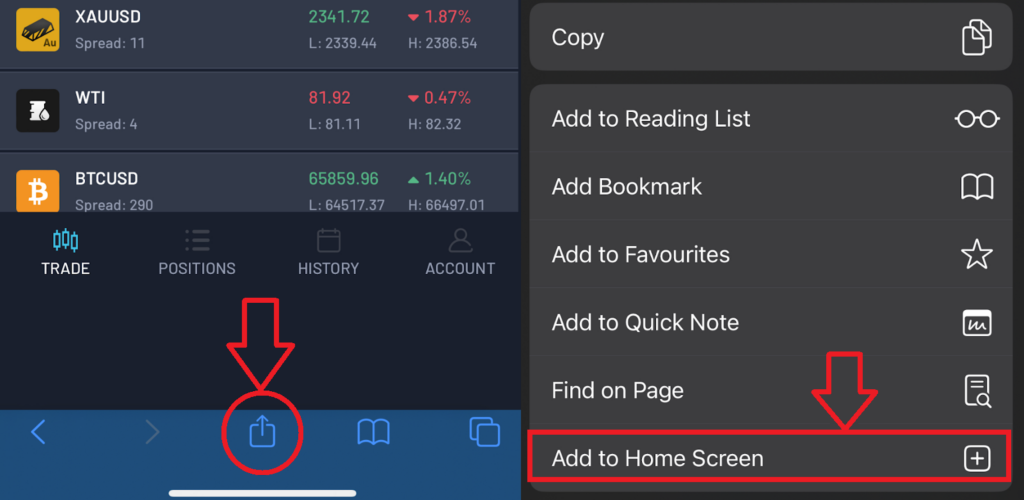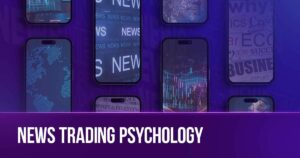Welcome to our complete guide to mastering the Match-Trader trading platform. This resource is designed to address all your questions about Match-Trader and offer best practice tips for using the trading platform effectively. We aim to empower users to access the Match-Trader platform successfully after purchasing a challenge from us, and to help users uncover strategies for adapting to the platform.
Match-Trader Overview:
Mastering Match-Trader unlocks unparalleled opportunities in simulated trading with lightning-fast execution, customizable strategies, and robust risk management tools. Elevate your trading, maximize profitability, and stay ahead with our intuitive platform.
In the following video, we look into the interface of MatchTrader, how to add indicators or drawings, and detail how to successfully open market and pending orders using the MatchTrader trading platform.
Download and Login:
To access MatchTrader visit our downloads section or open it directly at https://mtr.trueforexfunds.com/
Once you launch True Forex Funds MatchTrader, you will need to sign in with your email and password already sent to your registered email address for your purchased order.
You can view your credentials directly from your Client area as well. Just log in, click on your account credentials, enter our website’s password, and reveal your login details.
Desktop Application Steps:
After using your email address and password to log in you can select the account you want to use from the upper-left section, as shown in the screenshot below.
Download MatchTrader to your Desktop:
If you want to have MatchTrader as your app on your desktop follow the steps below:
- Open this link in any browser: https://mtr.trueforexfunds.com/login
- Click on the top-right corner of three lines then you will get the option “Install True Forex Funds MTR Platform “, and click on it.
- Then click on “Install”
- This will create a desktop shortcut.
Mobile Application Steps:
Save MatchTrader to your mobile directly from the website:
- open MatchTrader in your browser at https://mtr.trueforexfunds.com/
- Tap on Options
- Add to Home Screen